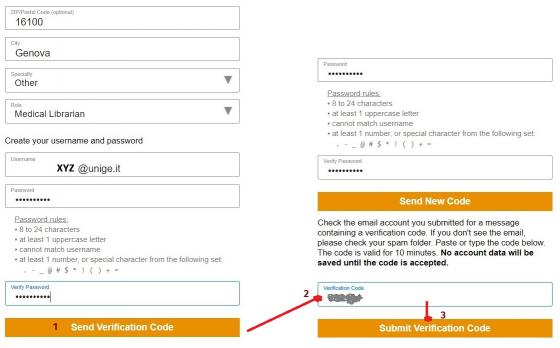The University of Genoa Library System together with the Dean's office of Medicine Department offers to the UNIGE scientific community, the access to UPTODATE, a resource from Wolters Kluwer that provides access to evidence-based information and scientific documents for clinical practice and research.
HOW TO ACCESS
An individual mandatory registration to the service is needed. So you must create your individual username and password (see instructions step by step below).
The registration must be done from a PC in the Unige internet network (pc located in an open space or the library, personal device connected with genuawifi or to the Unige proxy).
SUBSEQUENTLY, after registration, you can access Uptodate autonomously from anywhere with your credentials, both from the web browser https://uptodate.com/online and by the free APP Uptodate downloadable from the Apple store or Google Play. Use is permitted from a maximum of 3 devices.
EVERY 90 DAYS YOU MUST ACCESS UPTODATE FROM THE UNIGE INTERNET NETWORK to report your affiliation to the publisher again (if you are abroad the Library helps you: send an email to bibliomedfarm@unige.it).
IF YOU ALREADY HAVE YOUR UPTODATE CREDENTIALS you don't need to create new ones; but you must make the first login from the Unige internet network, and then every 90 days.
UPTODATE REGISTRATION. STEP-BY-STEP INSTRUCTIONS
Use a PC in the Unige internet network (pc located in an open space or the library, personal device connected with genuawifi or to the Unige proxy). Go to uptodate.com.online and then click on REGISTRATI button
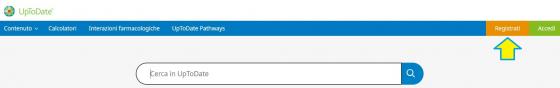
PROCEED WITH YOUR REGISTRATION and fill in all requested fields (your USERNAME will be your Unige email, es 123456@studenti.unige.it)

A code will be sent to you to the email submitted to the registration form, then you open your email, copy the code in the registration form, and click on "submit verification code" button. The registration process is so finished.